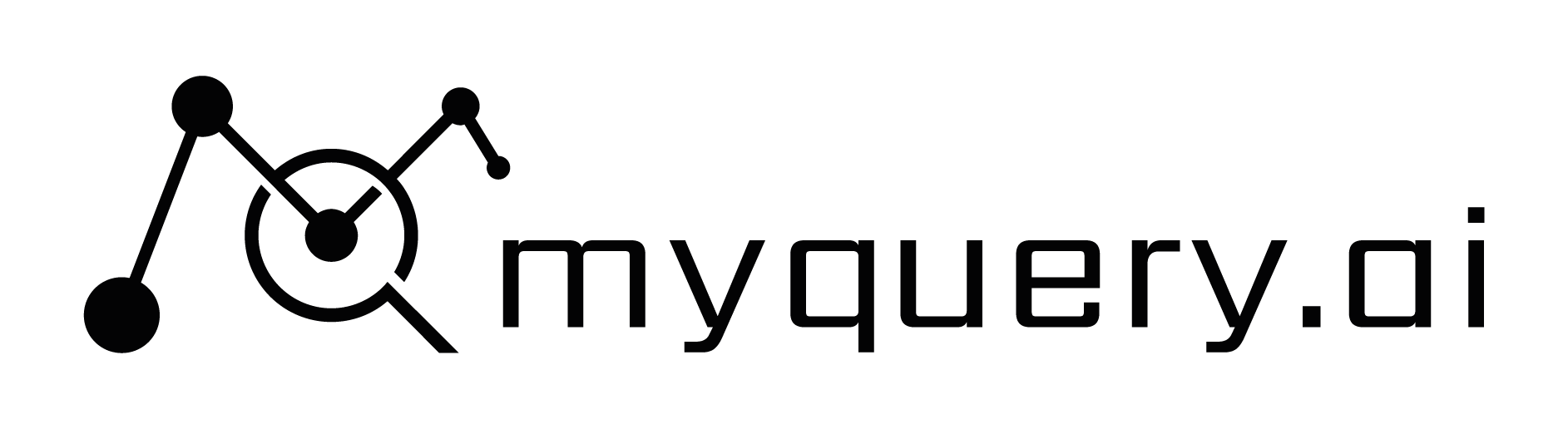Connect your database
Choose one of the following methods.Method A — (host:port/service)
Connect with a username/password and an EZCONNECT descriptor.Required fields
- Host: e.g.,
localhostor a server IP - Port:
1521(default) - Service name (recommended): e.g.,
XEPDB1(Oracle XE 21c) - Username / Password: read-only user
Formats
- Service name:
host:port/service_name→localhost:1521/XEPDB1 - Legacy SID:
host:port:SID→db.example.com:1521:ORCL
Steps
- Open Add Connection → Oracle → EZCONNECT.
- Enter Host, Port, and Service name (or SID).
- Enter Username and Password (read-only privileges).
- Click Test Connection, then Save.
Method B — Oracle Cloud (OCI) via Wallet (mTLS)
Connect to Autonomous Database (ADB) using an Oracle Wallet (ZIP) and a TNS alias.Prerequisites
- Wallet ZIP downloaded from OCI Console
(contains:tnsnames.ora,sqlnet.ora,cwallet.sso, etc.) - A read-only database user
Note
Wallet handling: Wallet files are used as provided by the customer. No modifications or temporary copies.
Steps
- Open Add Connection → Oracle → OCI Wallet.
- Upload the Wallet ZIP.
- Select a TNS alias from
tnsnames.ora(e.g.,MYADB_LOW,MYADB_MEDIUM,MYADB_HIGH). - Enter Username and Password for the read-only user.
- If the wallet is password-protected, provide the wallet password.
- Click Test Connection, then Save.